Dynamics AX2012: Create Custom Service using X++
Case Study: In this demo scenario, we create a custom service to find the inventory onhand physical item quantity from AX2012.
To expose any Custom Service, method should be ‘public’ Access Specifiers & should be defined by an attribute named ‘[SysEntryPointAttribute(true)]’.
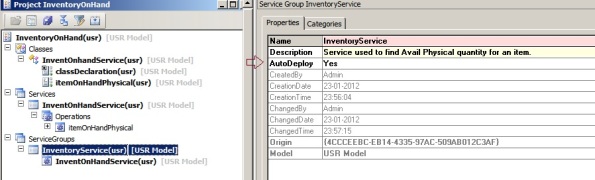
For this project, I have a created a sample InventoryOnHand service which basically returns the number of qty for a given Item.
class InventOnhandService
{
}
[SysEntryPointAttribute(true)]
public InventQty itemOnHandPhysical(ItemId _itemId = '')
{
SalesLine salesLine;
InventOnhand inventOnHand;
InventMovement movement;
InventQty qty = 0;
select firstOnly salesLine
where salesLine.ItemId == _itemId;
if (salesLine)
{
movement = InventMovement::construct(salesLine);
inventOnhand = InventOnhand::newPhysicalUpdate(movement,
movement.inventdim());
qty = inventOnHand.availPhysical();
}
return qty;
}
Next step is to create a ‘Service’ & map the custom class with newly created service. By which you could exposed all public methods which are in the scope of current class. Please proceed further by Creating a New Service Group & Add it to Service Node Reference. Please mark the ‘Auto Deploy’ property to ‘Yes’ on the Service group (properties).
Right click on the created Service group and click ‘Deploy Service Group’. This would deploy all the relavent artifacts to the Inbound port under System Administration module.
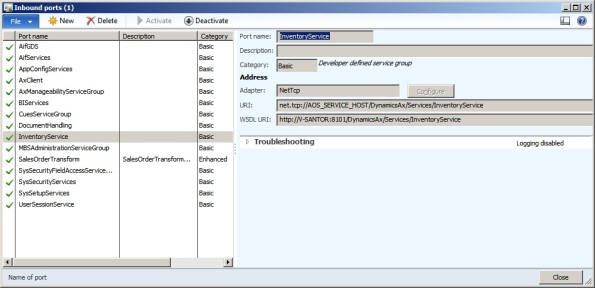
In order to test your custom Service application, simply start VS Command prompt (or) traverse through Start -> AllPrograms -> Microsoft Visual Studio 2010 -> Visual Studio Tools -> Visual Studio Command Prompt
Enter wcftestclient, space and then paste the WSDL URI (which you can find on the deployed Inbound port)

When the WCF test client starts double click on your method ‘itemOnHandPhysical'(in my case) and specify the value under request by passing the _itemId (i.e. 1290 in my case) the invoke function will return the appropriate response of the available physical quantity of an item from the AX2012.
Download Link: InventoryOnHandService happy servicing AX2012 🙂
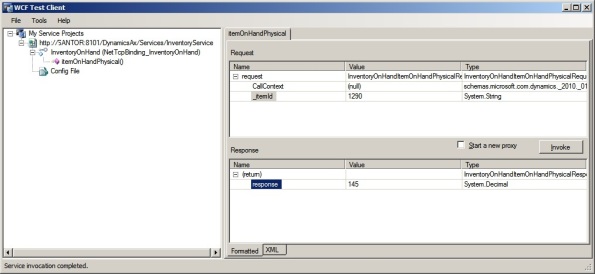

Hi Friends,
How can I get the price value depend upon the variant?
Exampe: I have one product called “AAA”, I have 2 variance(Color, Size).
In inventory “AAA” product have 10 quantity.
1). AAA – size 10, color Black – 5 quantity
2). AAA – size 12, color White – 5 quantity
Friend, how can I get the quantity value for that variance 1, 2 through X++ code.
Hi santosh,
i need to return item details with category hiearchy when item id is passed …Could you please let me know how could we achieve this..
Please help me on this…
What do you think is the best way for calling services between multiple AOS servers? I have to contact different AOS servers that are connected to different databases from an central AOS server and each time the same document service. The same Model is used on all AOS servers.
Useful article Santosh!!! Keep blogging for Ax2012…
Hello, This is very helpful. I want to call this service, using HTTP and I can’t find how. What is the asmx url for a web service created in AX? Could you help me please?
Hey Thanks!!!
What is your requirement?